There are 85 percent Facebook users who has many Facebook accounts.And, to open these accounts, they have to log-out and login with other account every time.This is a very irritating process to handle these accounts.
So in this regard, I have a very useful solution for this. Now you can open multiple Facebook account at the same time by this trick. Just follow the given tutorial.
1st Option
1. First, open a Facebook account as usual.( for open 1st FB account )
2. Now, to open second Facebook account, open Facebook.com in private mode/Incognito browsing.
3. Now, login Facebook.
2nd Option Log in with different browser with different Facebook accounts.
3rd Option
1. First Download Java Runtime and install it on your PC. click here to download.
2. Now, open Opera mini, and then Install this simulator. click here to download.
3. Then, Allow Java plug-in on Opera mini browser.
4. Now, in each window, you will be able to open multiple Facebook accounts. done
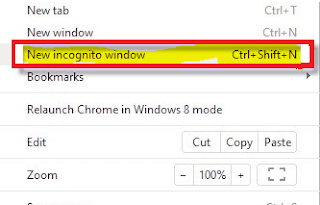
Comments
Post a Comment