 |
| Facebook photo verification solution, unblocker |
Now a days, Facebook blocking all the fake Facebook accounts or those kind of accounts on which thousands of friends request are sending to unknown persons to Prevent Unauthorized Access.
If your Facebook account is suspended or your account is temporary blocked for 30 days. Then FB may ask you for your identity proof like Government(Govt.) issued id to verify your account or identity verification or to complete a security check which is required to reactivate your account.
The main problem will arise, when you are not able to identify the tagged friends and failed to identify photos.
There are top 4 latest tricks [2015] or tutorials by which you can bypass, fix, turn off, reset, disable, unblock, unlock, Skip, remove and solve the Facebook account image tag verification or security checkpoint with or without photos. All the tricks provided below also works on Android, iPhone, Windows, Mac, Linux or any other phone very easily.
100% Working MethodsFix tag verification by Japanese Proxy:
Note: This proxy trick also works with UC browser. Here in this tutorial, I am using Mozilla Firefox.1. First of all, open/launch Mozilla Firefox.
2. Now on Firefox, navigate to Tools > Option > Advanced > Network. And then click on connection Settings.
3. Enter the below proxy to the settings proxy field.
- Proxy: 157.7.152.61
- Port: 3128
See the below image
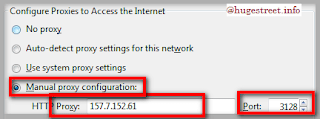 |
| Unblock Facebook code ID |
5. Then, FB will ask you to enter you Email or Mobile number to verify your account. And, now follow the wizard as usual. That's it.
TunnelBear/Okayfreedom/TigerVPNs/ProxyDroid VPN Android or iPhone App
[Alternative]
1. First of all, Download and Install TunnelBear APP. click here
2. Now, Now launch the app and create a free account.
3. Then, select Japanese proxy from the list. And wait until your phone connected to the proxy.
4. Now, Minimize this App. and then launch Opera-mini or any other browser.
5. Then, login to your Facebook account and then FB will ask you to enter you Email/Date of birth or mobile number and do it as usual and then verify your account. That's it.>
Note: This trick also works with Hola Better Internet, Hola Proxy software, Hola extension. The conclusion is that you can use any VPN or proxy software but the procedure will be same as stated above.
Google Search Trick:
[Alternative]
When you try to login to your blocked or suspended Facebook account, then FB will ask you to identify your FB friends face and they display the image along with their name. Where, you just have to identify their name and then tick on the correct answer.
1. First of all, login to your Facebook account as usual
2. Now, open google image search in your browser new tab.
3. Now, Copy the First Name and then try to search on Google image search.
4. See this Facebook + "name of first friend".
5. Now, look for your friend image on the search page.
6. Now, you successfully find out the image, just tick on the correct result and hit on submit.
Do this procedure several time to complete the security checkpoint!. That's it.
Government ID
[Alternative]
1. First of all, download and install this awesome Android App. click here
2. Now, launch the app.
3. Enter your Date of Birth [DOB] and choose your country. and then click on upload photo.
4. Now, click on Generate.
5. Now, login to your account and upload this fake Govt. ID and then wait for some days. and That's it.
Comments
Post a Comment