DriverPack Solution 2016 (DRP 16) Overview
DriverPack Solution 2016 is one of the most advanced driver installation software ever released out for Windows PC. DriverPack Solution 2016 also has another name which is called DRP 16 that supports both 32 (x86) and 64 (x64) bit OS. DriverPack Solution 2016 comes available as free to download in full version but you can also get the demo version of it. This driver installer is the latest version from last year's older DRP 15. It is supported on Windows XP, Vista, 7, 8, 8.1 and 10. This is a very useful tool to have installed on your system as it supports cross compatibility it can work on Laptops, Desktops, Servers and many more. It finds missing drivers for the hardware inside your computer for components such as Graphics card, Sound Card, Network Card and more. This version of DRP has the biggest pack of driver setup database of any other tool out there.

This software has been totally renewed by the developers now giving it a new user interface that makes it much easier to navigate for a new user. The steps to finding a missing driver with DriverPack is very easy to install as it has on screen instructions for a beginner. The previous versions of DRP such as DriverPack Solution 2014 were not that stable and most of the times failed in detecting a missing driver on the user's PC. There are many competitors of this software but no one has ever made it to its standards. The process it take to downloading your driver in the computer is very simple as it first of all scans your computer for missing files, installs it and then it will ask you for a reboot and that's it!
Features of DriverPack Solution 2016
This software has come so popular that it has been started to be used in markets and small computer shops over the world by IT technicians. You can also save DriverPack Solution 2016 on a disc or DVD and install on freshly built new PCs as they may not be able to connect to the internet due to drivers not being installed properly which DriverPack Solution 14.15 is best at doing. It was designed by its programmers to save you lots of time so you do not spend hours just searching for one driver thus it does all of that for you, you just relax and see how it gets it done. You can also get DRP in ISO or as an offline installer for Windows.
How to Install Drivers Using DRP 16?
It's not a big deal installing some drivers for your computer because DriverPack Solution from the year 2016 supports all the latest brands out there such as Dell, Acer, HP, Compaq, Apple, Toshiba, Samsung and MSI. Not only it installs the drivers but its gets the updates them as well and boosts your drivers performance by fixing miner bugs and problems in the code, a similar feature also available in Driver Booster 3. This all-on-solution for drivers does not need you to redo all of this once installed it will keep itself updated and running in the background so when a new driver comes it will install it for you.
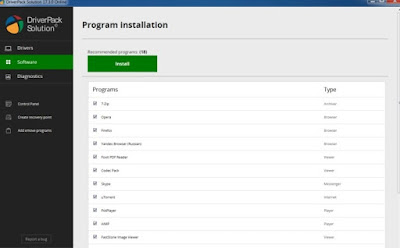
Recommended Driver Installers for You
Driver Pack Solution 2016 PC System Requirements
CPU: Intel Pentium 4 or Dual Core
Speed: 2.4 GHz / higher is better
RAM: 2 GB for no slow downs
Internet is required for updating and installing drivers
Disk space: 10.3 GB
Graphics/VGA: 64 MB Intel or Nvidia
Driver Pack Solution 2016 - DRP 16 Download Details:
Licensing: can be downloaded for free
Price: Not needed as it's a Freeware
Version/Build: 2016
Developer: DRP

Comments
Post a Comment