 |
| Turn on http:// on blogger blogspot for free.. Free SSL support |
Almost all Google Products like Gmail, Google drive, Search supports https:// security for encrypting all the data of users from the unauthorized persons on the web. Bloggers are mainly using "Cloudfare" or any other global CDN and DNS provider which helps to secure the website. But now, Google also bring out this feature for bloggers for free.
Why HTTPS:// connection is necessary for a blog or website ?
- HTTPS is a cornerstone of internet security. It makes it harder for unauthorized persons steal information and track the activities of blog visitors and authors.
- Google Search Engine Optimization spider always looking for https:// using website or blog for users. That means it will make your blogger blog rank higher on search result.
- https:// provides an extra layer of security. It have ability to check that visitor open the correct website and are not redirected to a malicious location.
- It helps check whether the unauthorized or a hackers are trying to change any data sent from blogger to blog visitors.
- If you are selling any digital products like PDF then this https:// security will help you and your visitors to secure their data of Paypal, credit card etc. You can now freely sale anything with you blog.
How To Enable or Turn on https:// on blogger Blogspot within the blogger admin panel/
1. Login to your blogger admin panel.
2. Click on "Settings" and then select "Basic".
3. Under https:// setting for HTTPS availability, select "Yes".
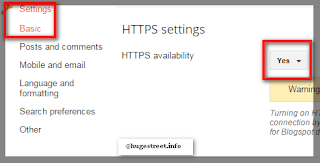 |
| Move from http:// to https:// for free. Free SSL certificate |
Issues for switching blog from http:// to https://
1. Free https:// security is not available for those who has custom blog address. This is only available for blogspot domain.2. If, you are using designer blogger template then you can face the problem of mixed content by which your blogger template gets error. So, you have to just change your blogger template.
Comments
Post a Comment