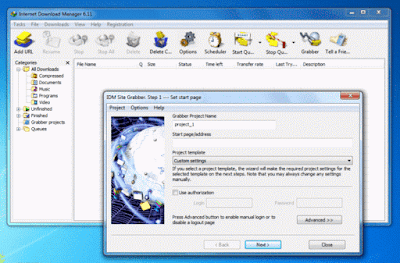
About The Internet Download Manager
There are a tons of download manager available on the web but noone can beat IDM because of its native features. It can boost your Internet download up to 6x time and more. It provides several features like Antivirus scanner , schedule downloader, Multiple downloads, download whole websites for offline purpose, YouTube video download etc.
Downloading Speed
One of the native features of IDM is of download speed. Idm fetch almost all files such as Photos, videos, applications programs etc. It does not matter on which browser are you surfing the net. It automatically integrates with any browser. Currently, it supports almost all browser AOL, MSN, Mozilla Firefox, Internet Explorer, Chrome, etc.
Media Downloads
If you like a videos on YouTube, Facebook, MySpace TV, Google Video And wants to download. Then the powerful grabber feature of IDM helps to download these videos just in one click. IDM can automatically fetch the stream location of the files and it works in background. And when it fetch the files or link, then it will automatically will appear inside the videos or programs.
Drag and drop
The drag and drop features give you the beta feature of it. If you have link of a file or program, then you can simply drag and drop the link into the IDM download accelerator, and when the download completes, then it will let's you choose where you would like to save your files on desktop.
Download Resume
The feature of stop and resume helps to restart the unfinished downloads from the place where they let off.
Schedule Download
Sometimes, you are not with your PC and there are some important data which you have to be downloaded. Then, It can connect to the internet , download the files you want, disconnect, or shutdown your computer when the work is done in your absence.
Automatic Antivirus checking
Antivirus checking is the most important features of this programs. IDM can automatically run a scanner on download completion, like AdAware, Avast, Spybot, AVG Anti-Virus, McAfee, Norton Internet Security, Norton 360, SpywareBlaster, CCleaner and others to protect users from harmful downloaded files.
Website and spider and grabber
If, you want to browse your favorite blogs and websites at offline mode.Then you can do so. IDM lets you download a whole website or its element files ( i.e HTML, JavaScript, blog posts, css, pictures, videos etc.). You just need to put your favorite web URL into the grab field, and the it will automatically download all the contents of that page into your hard drive. By which you browse all your favorite things at offline mode. click here to download IDM
Comments
Post a Comment