Window Defender and other spyware removers like Avg, Bit-defender etc. are a good one to remove these browser hijack infections. But sometimes, these protection does not works perfectly. And, whenever you are going online then these adware might be getting generated inside your Computer without your knowledge. And, window defender failed to recognize them as spywares and Adware.
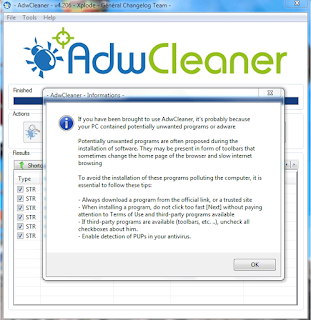 |
AdwCleaner is the perfect tool to remove all these junk files, browser hijacking spywares and adware completely from your windows. Adware is a common program which might be getting generated inside your Computer without your knowledge whenever you are going online. Its an embedded advertisement programs which directly target your browsers and registry by which you can't be able to remove them manually from your browser and computer. Whenever you are going to browsing on internet then these hijack programs shows you unwanted pop up ads. And, its also set their unwanted search page to your browser homepage and send out all your browser activities to attackers(i.e. Passwords).
Recently, My browser is hijacked by a istart adware which was targeted to my browser and registry. I had tried several tactics to remove them. But failed to do so. Because, when I deleted and remove their unwanted homepage from browser and registry, then after a few hours, they again set their unwanted search page to my home page and hijacked registry.
Not only istart, but there are a millions of Adware on the web which might be working on your computer also without your knowledge. So, I recommended you, must use this application to be sure that your are safe. Below are the some adware which I found on my PC with AdwCleaner,
KazyPack, Search Protect, istart, Conduit, miuitab, Native Messaging, The Torn TV, Astromenda, SupDp, SupTab, PennyBee, Superfish.
How to Remove These Adware, Spyware Infection?
1. First, Download AdwCleaner. click here
2. Now, Install this application as usual.
3. Now, make a scan. and when scan completed then click on Cleaning.
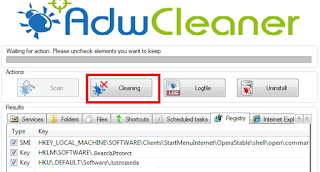 |
| Remove Superfish adware from windows pc, and laptop |
Some Important facts about AdwCleaner :
1. Its a free program.
2. There are several scammers website which are distributing a trial version of AdwCleaner which is absolutely fake. So, when you scan your PC with this fake tool, then a pop up box will appear to buy full version. So, don't be trap with these scams. see below picture,
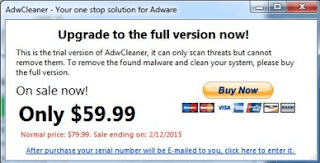 |
| Fake AdwCleaner buy Now Notice |
3. Don't download this programs from Softonic, Brothersoft or from anywhere on the web.
4. If you are using Malwarebytes Antivirus. Then make a scan of your computer with it. Because, Malwarebytes has a ability to identify these fake programs.
Comments
Post a Comment