We working hard to create our email newsletter to send to our loyal fans. But how do you know. Your sent email has been opened or not.
On Facebook, WhatsApp, when we send message then we immediately know that our seen message has been opened. But this is not in the case of email. After sending Email to our client through email, we have to wait until we get an reply message from that client.
Also read : - How to very an email address whether its valid or not .
So, There are some ways to track your sent email in Gmail ,
1. Using Outlook
2. Using Gmail chrome extension
1. Using Outlook : Outlook is one of the advance featured Email messaging application distributed by Microsoft. We can enjoy advanced Gmail function which we can't enjoy on Gmail online server.
Outlook provides direct function to track Email where it has been opened or not by just a simple click on track option.
How to /
For a Single Email
1. First launch Outlook.
2. Compose an email as usual.
3. Then, from the menu, select 'Option' and then tick on 'Request a Read Receipt'. see below picture,
4. Now, send you email as usual . now wherever , your client open or read your sent email, then you will get a read receipt (it means that your email has been opened). done.
To track all emails
1. First Launch Outlook .
2. On the Tool menu > click on options .
3. Under Email > click Email options .
4. Under Message handling, click Tracking Options.
5. Select the Read receipt or the Delivery receipt check box.
6. Now, all your sent email will be traced by outlook. And you will read receipt for every email which you sent.
2. Gmail Chrome Extension : There are a large number of extension available to track sent email in Gmail. One of my favorite is 'RightBox Extension'. This extension works same as outlook. It also send Read receipt to us. But the basic difference is that this extension works with our chrome browser and automatically attach with our gmail account.
How to /
1. First download and install 'Rightbox extension'.
2. When Installation is done. Open Gmail account or refresh If you have already opened.
3. Now, a pop up message will appear for permission . then click on 'Continue' to grant permission.
4. Now, Compose email as usual. During composing email, an extra tracking option will appear beside the 'save now' option. see below picture,
5. Done. Now you will get read receipt for every email you sent to your client.
One of my other favorite chrome extension is 'Bananatag extension'. The precious feature is that you will get an account in Bananatag website where you can see all you traffic data in a well standard form or graph. But its not free. You can send only 5 email with tracking per day otherwise you have to go for a paid version plan which is amount to 5$ per month for their extra service.
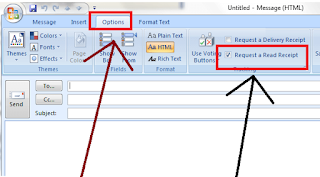

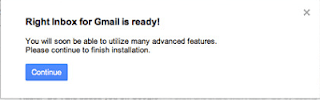
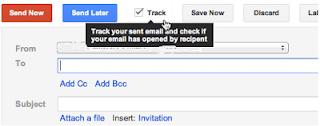
Comments
Post a Comment