Wanna start a Blog is a great thing. Because you can share your knowledge about a particular subject over the internet and earn passive incomes through google Adsense program. From a past several years, blogging is now becoming a prime factor to earn passive incomes for students. Students of different education streams now choosing the blogging which is the only way to share their knowledge and earn passive incomes
The great thing about blogging is that it does not require coding. Hurrah!. It means that anyone can start a blog without any coding knowledge. To start a blog, there are several blogging platform across the web, WordPress, Blogger, Tumblr, Medium, Quora.
The top two Blogging Platforms are WordPress and Blogspot. But a newbie blogger does not want to make any investment first. So, Blogspot is the best choice for those who wants to start a blog in just a minute without any coding knowledge for free. Only, a drag-n-drop tool helps you to save your time to design a blog on Blogspot platform.
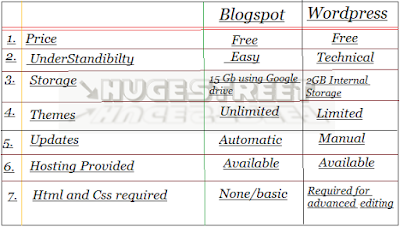
For the first time, you may see two options telling that use the identity from your Google Plus account or you can use a limited Blogger Profile id. It is recommended that Use first option ‘Google Plus Account‘.
Once, if you have logged into your newly created blogger account. then click on the ‘New Blog‘ or click here to create your new blog.
2. Name Your Blog: Now this time to give a name and title to your blog. You have 3 Options like below,
a . Title: In the title box. just write a beautiful title. It will describe that what is your blog about?
b. Address: And then select a domain name of your choice i.e. myblog.blogspot.com
c. Template: Now, Select a template and click on ‘Create a blog‘.

3. How to make a blog post:
Now to make your first Blog posts. Just click on the drop down menu and then select “Posts“ > “New Posts“. And write your First Blog Posts . and then "Publish it" by clicking on option ‘Publish ‘.

4. How to Customize Blog widget:
On, your Blogger Control Panel. Select ‘Layout‘. and then click on edit to add and remove a Blogger widget.

Once, you set up your new blog and written a few blog posts the you can monetize your blog for earning money. One of the best monetizing ad network is infolinks which is the high CPM(cost per 1000 impression) and CPC(cost per click) program. The cost per click of infolinks is vary from 0.20$ to 1$ that means if you visitors click on the ads served by infolinks, then you will get paid.
Suppose, your visitors click 50 times (average) on the ad, then your earning will be 0.20 * 50 = 10$ per day that means you per month earnings shall be 300$. It is the best recommended ad network from where I have earned 129$ previous month. click here to join
So, to eliminate this ugly sub-domain URL. You can set-up custom domain which may costs up to 100 rupees/2$ per year with Godaddy. Otherwise, you can set-up free dot tk domain which does not charge anything. It's absolutely free forever.
Final Words: This article is written for everyone who wants to start their blogging carrier. I have almost covered all topics which are important to start a blog. Anyone who suffering from any trouble to start a blogger blog and ask me on the below comment box.
Download the whole article 'How to start a Blog free' as PDF or Free eBook and share it with your near and dear one. Click here
The great thing about blogging is that it does not require coding. Hurrah!. It means that anyone can start a blog without any coding knowledge. To start a blog, there are several blogging platform across the web, WordPress, Blogger, Tumblr, Medium, Quora.
The top two Blogging Platforms are WordPress and Blogspot. But a newbie blogger does not want to make any investment first. So, Blogspot is the best choice for those who wants to start a blog in just a minute without any coding knowledge for free. Only, a drag-n-drop tool helps you to save your time to design a blog on Blogspot platform.
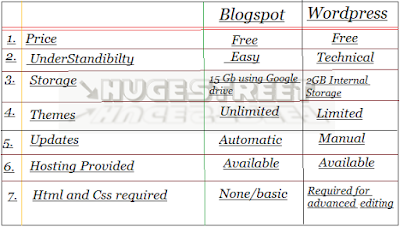
Blogspot platform features:
1. No Coding required.
2. Drag-n-drop tool to design template.
3. More than 10 lakh templates are available across the web to design your blogger. you can Find it easily on Google search.
4. 15 GB storage using Google Drive
5. Unlimited photo storage
6. Adsense Integrated
7. Private Blog. It means only your selected persons are able to read your blog posts.
8. Setting Up with own Domain.
9. Unlimited Space.
10. Mobile Android apps. It means you can make blog posts by using your android mobile.
1. No Coding required.
2. Drag-n-drop tool to design template.
3. More than 10 lakh templates are available across the web to design your blogger. you can Find it easily on Google search.
4. 15 GB storage using Google Drive
5. Unlimited photo storage
6. Adsense Integrated
7. Private Blog. It means only your selected persons are able to read your blog posts.
8. Setting Up with own Domain.
9. Unlimited Space.
10. Mobile Android apps. It means you can make blog posts by using your android mobile.
How To Start A Blog In Just A Minute:
1. To create a blog, just go to Blogspot.com and login with your Gmail/Google account. If you have not created your Free Gmail/Google account till yet. Then create a new one.For the first time, you may see two options telling that use the identity from your Google Plus account or you can use a limited Blogger Profile id. It is recommended that Use first option ‘Google Plus Account‘.
Once, if you have logged into your newly created blogger account. then click on the ‘New Blog‘ or click here to create your new blog.
2. Name Your Blog: Now this time to give a name and title to your blog. You have 3 Options like below,
a . Title: In the title box. just write a beautiful title. It will describe that what is your blog about?
b. Address: And then select a domain name of your choice i.e. myblog.blogspot.com
c. Template: Now, Select a template and click on ‘Create a blog‘.
3. How to make a blog post:
Now to make your first Blog posts. Just click on the drop down menu and then select “Posts“ > “New Posts“. And write your First Blog Posts . and then "Publish it" by clicking on option ‘Publish ‘.
4. How to Customize Blog widget:
On, your Blogger Control Panel. Select ‘Layout‘. and then click on edit to add and remove a Blogger widget.
How To Earn Money From This Blog at least 100$ per month
Once, you set up your new blog and written a few blog posts the you can monetize your blog for earning money. One of the best monetizing ad network is infolinks which is the high CPM(cost per 1000 impression) and CPC(cost per click) program. The cost per click of infolinks is vary from 0.20$ to 1$ that means if you visitors click on the ads served by infolinks, then you will get paid. Suppose, your visitors click 50 times (average) on the ad, then your earning will be 0.20 * 50 = 10$ per day that means you per month earnings shall be 300$. It is the best recommended ad network from where I have earned 129$ previous month. click here to join
How To Set-Up a Custom Domain:
To make a Blogger on Blogspot domain is absolutely Free. Blogspot does not charge a penny. But your Blogger free Domain URL (myfirstblog.blogspot.com) may look like too ugly to you or your fans or blog readers. Every time when you created a blog on Blogspot then their sub-domain URL will be added to your blogger blog address (Blogspot.com).So, to eliminate this ugly sub-domain URL. You can set-up custom domain which may costs up to 100 rupees/2$ per year with Godaddy. Otherwise, you can set-up free dot tk domain which does not charge anything. It's absolutely free forever.
Final Words: This article is written for everyone who wants to start their blogging carrier. I have almost covered all topics which are important to start a blog. Anyone who suffering from any trouble to start a blogger blog and ask me on the below comment box.
Download the whole article 'How to start a Blog free' as PDF or Free eBook and share it with your near and dear one. Click here
Comments
Post a Comment