BlueStacks is one the most popular Android emulator which is used to play Android apps on PC. It becomes popular when we needed to use Whatsapp, Wechat, Line or any other messenger on our PC. And the compatible version of BlueStacks, almost available for all OS, made it easy to satisfy our desires to play Android games or applications.
But , there are some drawbacks of this applications is that it does not allow us to browse all our data directly . If , we use WhatsApp to share our files and pictures , then you can't able to save, copy, delete pictures and media files directly. So, we have to use a simple trick to do all of these thing.
Firstly , You have to download, install and run ' Es File Explorer ' Android apps on your PC using BlueStacks.
Related: How to share Apk , Pdf , Exe , Rar , zip files via WhatsApp
How to /
Copy/Move/Save Files To PC ( Public Shared Pictures) :
1. Just run 'Es file Explorer ' on your PC. Then Locate your WhatsApp Media folder.

2. Now, Left click on the image and hold for a few second until file becomes selected. Now, click on ' More ' option and then select ' Copy to '/' Move to '. see below picture
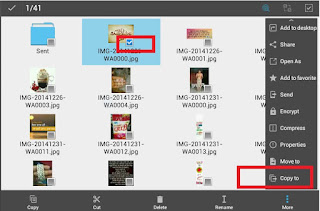
3. Now, click on Windows > Public Pictures > Sample Pictures > Ok.

4. Now, your whatsapp images successfully copied to window Pc. Just go to C:\Users\Public\Pictures\Sample Pictures. Or Directly, open window explorer and paste it to explorer address bar and hit enter.
5. Now, you can see there your copied WhatsApp media pictures.
Delete a Media File :
You can also able to delete a media file. Just Left click on a file and hold until a picture selected and then click on delete option. See below picture.
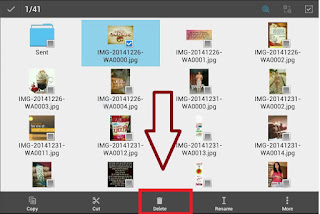
Comments
Post a Comment