
SoundCloud is the most popular song sharing site where you can upload, record, download and share any of your favorite songs.
As the download icon appears inside the share option. But sometimes download button may not be available due to SoundCloud privacy that enable an option to their users that they may or may not share their songs download link.
As there are many online php, JavaScript application available to download SoundCloud song, when download link is not available, in which the most popular is 'SoundCloudDownloader'.
But, in this tutorial, you can learn to download SoundCloud song using browser developer console or inspect element.
How to /
1. First search for any song and then play the song as usual.
Note : You must play the song, otherwise this trick will not work.
2. Now, right click on the page , and select Inspect Element.
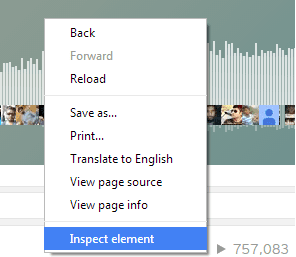
3. Now, browser inspect element box will appear. you will see there several tabs. Then click on Resources. see below picture,
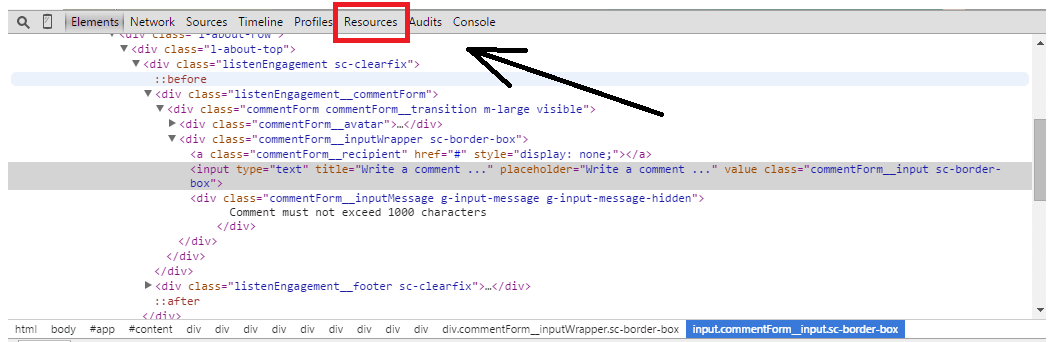
4. Now, you can see several folder at your left hand sides . Then click on Frames and expand also the sub-folders until you get Media folder. see below picture.
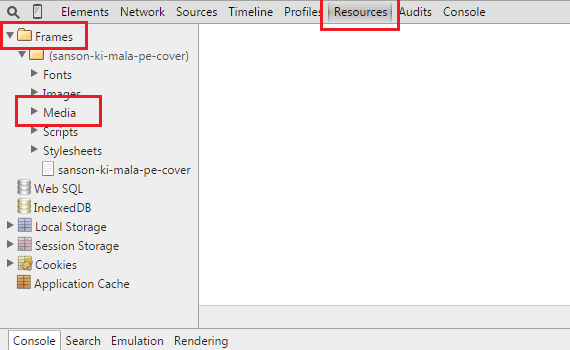
5. Now, Expand Media folder and you will get the songs location and then right click on the link and the select copy. see below picture,
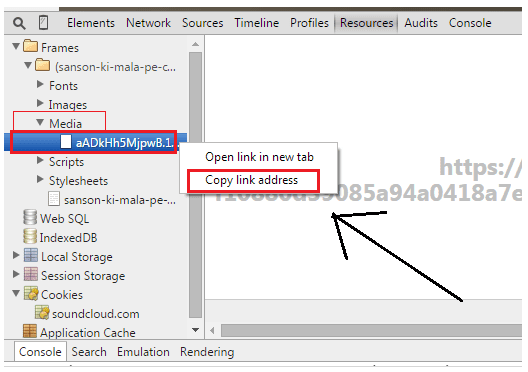
6. Now paste the link on the browser address bar and hit enter. You will redirect to the song stream location. Now just right click on the songs play icon and then select Save video as. done.
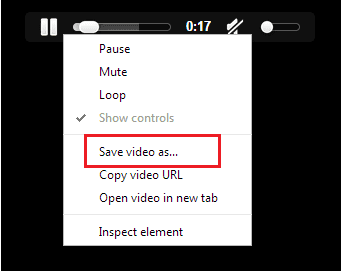
Now, you have successfully download the SoundCloud songs. If you unable to understand above tutorial, then watch this video. click here.
Comments
Post a Comment