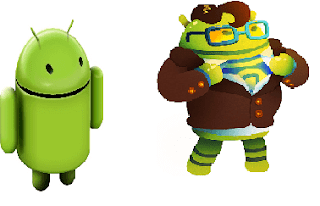
Android is the most popular OS and the consumer of android phone is increasing day by day. So, the Android developers are giving great effort to develop Android mobiles.
When we click on Update (located at setting) Display, Your Android is up to date. So, to Avoid this problem, I have found out a way to update our android version OS.
How -to ?
Requirement,
* Your Android must be rooted .( Tutorial to Root )
* Backup all your data of android . ( Tutorial to Backup )
* Your Android must have 80 % of charge .
Let's start :
1. First download these two files in PC
* Custom ROM
* Gapps ( Google PlayStore )
2. Now, Connect your PC to Android using data cable .
3. Now, Open root folder on your Android mobile and create a folder viz . 'Root'.
4. Then, Copy both files (Custom ROM and Gapps) to newly created 'Root' Folder.
5. Now, Disconnect your Android from PC.
6. Then, Now boot it into Recovery Mode by pressing 'Volume Up + Home button + Power Off' at the same time or simultaneously .
7. Now , a menu will appear , then select 'Wipe Data/ Factory Reset' using Power and volume up and down button .
8. Then, Select 'Wipe Data & cache' and then select Yes .
9. Now, again come to main menu and then go to 'Select zip from SD card' and then select Choose zip from Sd card.
10. Now, select Root folder which you have created in step 3.and then select 'CM9 ROM.zip'.
11. Now wait for sometime until the process ended.
12. Now, when Process is completed, then again go to Root folder and then select 'Gapps' .and then again wait for sometime until the Gapps ( Google Playstore ) get installed.
13. Now again, go to main menu, and then select Reboot/Restart.
Now, you have done. You have successfully updated your android mobile.
Comments
Post a Comment