Facebook Like button is the most important widget for every blog for increasing visitors. By adding Facebook Like button below every posts in blogger, Your visitors can like your every posts. For demo Purpose, You can see this widget at our blog. So, I am giving you a genuine tutorial to add this widget. Many of the site giving some html code or JavaScript code. But their code is not genuine, they add some html link to their code.
Related : 'How to Add Recent Comment box in Blogger'.
How-to ?
1. First, Log in to Your Facebook Account.
4. Just Replace https://developers.facebook.com/docs/plugins/ with your Facebook Address Name .For example, My facebook Address is http://facebook.com/hackerz.worldd
8. Then, go to Template> Edit Template.
9. And then Find out </body> using Ctrl + f . And paste the First code/JavaScript code just above </body>
10. Now , Again find out <data:post.body/> and Paste the second code/Html code which you copied from Facebook developer just below <data:post.body/>
Or If you see more than 1 or up to 4 <data:post.body/> Then Paste the second code/Html code the just below 3rd <data:post.body/>
Or If you see more than 1 or up to 4 <data:post.body/> Then Paste the second code/Html code the just below 3rd <data:post.body/>
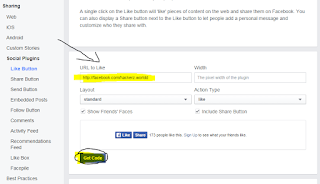
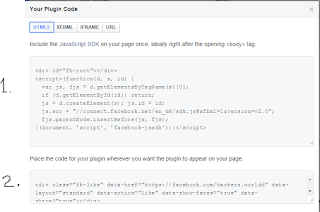
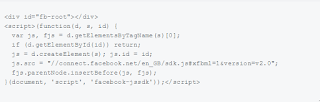
Comments
Post a Comment