Embeding a Pdf is a great way to share your knowledge in a well standard forum. By it, anyone not only read your file but also able to download your files.
Requirements :
: A google or gmail or Google drive account
: A PDF to embed
Follow, the below Tutorial :
1. First, Open Log in to Your google or gmail account.
2. Now, go to Google Drive.
3. And, upload your Pdf or other files, which you want to embed.
4. Now, Change the Sharing option from Specific People to Public On The Web.
5. Now, again Double click on your pdf file and then click on Open. Now, You will be redirected to a new page. Then click on 'option menu' and then click on 'Embed'.
Now, a link will appear and then Copy the link and keep it on 'Notepad'.
6. Now, Paste the copied code ( which you kept safe on Notepad ) to 'Html section of blog post '.
7. Now, Publish the post.
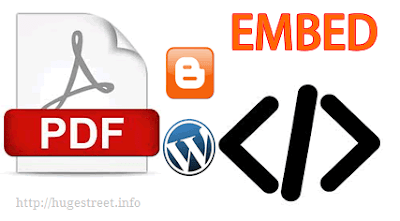
Comments
Post a Comment