Hi friends, today I will teach you an amazing trick to chat with your friends through command prompt. Yes, its true, you can chat through command prompt. Now, you don't need to use any chat software. I also amazed when I see this amazing trick.
Note : You must have a LAN or Internet connection to do this.
* Your and your friend's IP address
* Command prompt (cmd)
* Notepad
How to /
1. First , Open Notepad and Enter the below code on it ....
@echo off
:ACls
echo MESSENGER
set /p n=User:
set /p m=Message:
net send %n% %m%
Pause
Goto A
2. Now, save the this file as Messanger.bat
3. Now, after save, Double click on this file.
4. After step 3, Command Prompt will open.
5. Now, Type the IP address of your friend from which you want to chat.
6. And then Press Enter.
7. Now, type your message in message area and now you have done.
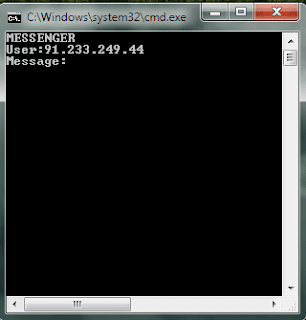
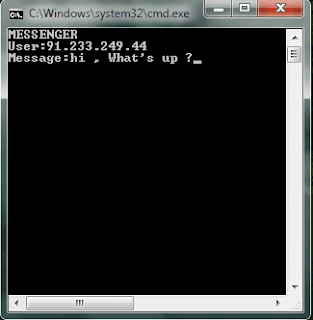
Comments
Post a Comment