Online Email is the most important tool in the view of business .Its also use for various purpose.
So, We receive thousand of emails in our inbox. But we don't know how to delete all emails at one. So, I have a solution for this.
Howto/
1. First, click on this UNSUBSCRIBE.
2. Now, you will be redirected to a new page .
3. Then, Enter your Email address and then click OK.
4. Now, website Request For Permission, then click on Accept.
5. Now , click on Unsubscribe icon. And then click on DONE.
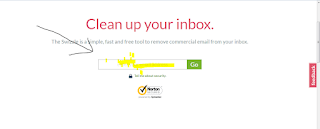

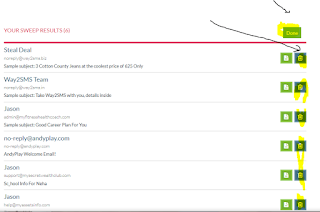
Comments
Post a Comment