Log in on window 8 If Forgot password is a simple trick which every computer user must know.
Also like "Login to window xp,7 without password"
Follow the below steps :
1. First, Open Run by Pressing [ WIN + R ]
2. Now, Type netplwiz
* Now, a pop up screen will appear , now un-tick the Username and Password To This computer.
* And then click on OK.
* Now, a pop up screen will appear gain.
* Now, Enter your password and Then Confirm the password and Then click on OK. done

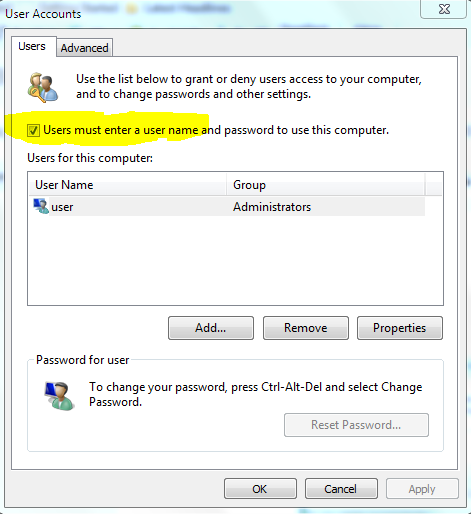
Comments
Post a Comment