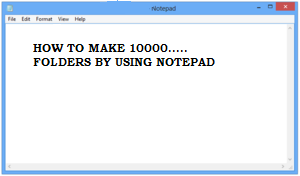
Create 1000 folders Using Notepad is a simple Notepad trick which works on command line.
This is a very amazing trick . By using this trick, you can make unlimited folders at one time.
Howto?
1. Open notepad and copy and paste the following Command in Notepad.
@echo off
:top
md %random%
goto top
@echo off
:top
md %random%
goto top
@echo off
:top
md %random%
goto top
3. Now, double click on hugestreet.bat file. done.
Comments
Post a Comment