Gmail and Yahoo is the most popular online Email sender apps used by a million of peoples .Where we received not only genuine mail but also fake emails .
Howto?
1. Log in to your Email account
2. Then find out the 'Email Header'.
Note- if you are using google Gmail.com then instruction is here
Go to Gmail account > open email > click on more > click on show original > then a new window will open > then find out received by > and copy the IP address
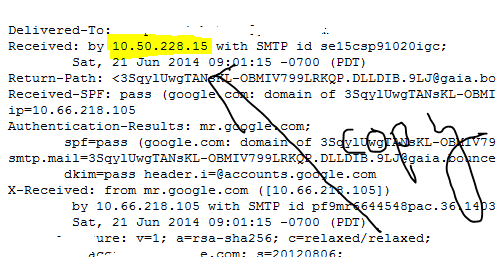
If you are using other email accounts like yahoo ! etc
Go to email account > right click on Message > click on "View Full Headers " > then new window will open > then find out "X-ORIGINATING-IP" > then copy the IP address
3. Now go the this link address IP Location Finder
4. The paste the IP ( which you copied ) in the search bar and then click on QUERY,


Comments
Post a Comment