Google Inco. not only provide gmail but also Blogger, Calendar, google Drive and much more . and we have to open sometime multiple account for working. And wants to delete extra account when the work is over.
Delete Google Account
1. Log in to your google account
2. Go this link address https://www.google.com/settings/personalinfo?hl=en
3. Then click on Data Tools
4. Then click on Delete Account & Data.
5. Then Tick on all check box. and Enter your password in the blank area.
6. Now click on Delete My account.
Recover deleted account:
If you accidentally deleted your account then don't worry , you can recover your google account. But , after delete your google account , you will have only short time to recover your google account
1. Go to this link https://www.google.com/accounts/recovery
2. Then click on "I don't Know My Password"
3. Then follow the steps given by google.com , until you get a link to verify your account.
4. Now click on the Link provided by google.com to fill out recovery form. done
Delete Google Account
1. Log in to your google account
2. Go this link address https://www.google.com/settings/personalinfo?hl=en
3. Then click on Data Tools
4. Then click on Delete Account & Data.
5. Then Tick on all check box. and Enter your password in the blank area.
6. Now click on Delete My account.
Recover deleted account:
If you accidentally deleted your account then don't worry , you can recover your google account. But , after delete your google account , you will have only short time to recover your google account
1. Go to this link https://www.google.com/accounts/recovery
2. Then click on "I don't Know My Password"
3. Then follow the steps given by google.com , until you get a link to verify your account.
4. Now click on the Link provided by google.com to fill out recovery form. done
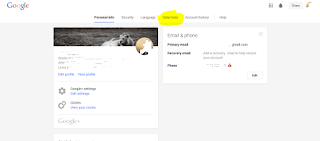
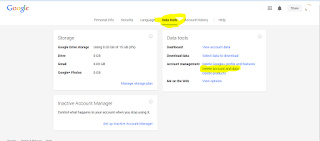
Comments
Post a Comment