Now, give a chance to your visitors to play your favorite songs and your tricks video within your blog. Sometime, you want to link to a video and wants to share. But, you can embed any Youtube video anywhere on your web pages.
Howto?
1. Go to Youtube.com and and search the video which you want to add in your blogger.
2. Then click on Share.
3. Then click on Embed.
4. After click on Embed Html Code Will appear.
5. Now Copy the code. Keep in safe place i.e. you can keep in notepad.
6. Now, Log in to your Blogger account.
7. Go to Dashboard > Posts > New Post
8. Then click on Html and Paste the Embed code which you kept in Notepad.
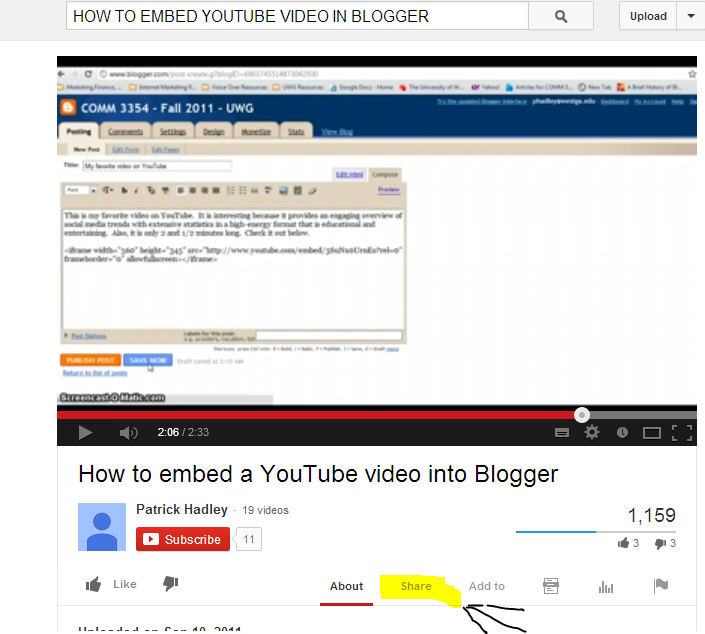



Comments
Post a Comment